The Task Timer from ANGEL React has always been a special passion project for us. We developed it at the express request of our customers and are confident that this feature can secure lone work in a very special way.
The Task Timer: Your Safety Net When the Network Fails
The Task Timer is a unique feature of ANGEL React in the field of lone worker systems. It ensures workplace safety even when a lack of cellular and data networks prevents an emergency call or alarm.
When is a Task Timer needed?
To answer this question, let’s take a short trip back in time to the past of any energy service company. 10 years ago, maybe even 5. A worker, let’s call him Tony, must go to a remote site, perhaps in the field, without mobile reception and data. Before leaving the company, he urgently informs colleagues: “Look for me if you haven’t heard anything from me within an hour!” With some luck, he has left the information with reliable colleagues. In the event of an accident, he will be searched for promptly – with some luck, as mentioned.
Ten years later, this situation has completely changed. On the one hand, Tony probably no longer goes to the remote site alone. In any case, he sets a Task Timer before starting work, and it definitely notifies Tony that he needs help. So, in 2024, getting help after an accident is no longer a matter of luck.
Emergency Alarm from Areas Without Cellular and Data Networks
There are work situations where you know there is no cellular or data reception. In basements, for example, or far out in the field. Service technicians in external companies also often do not have access to the company’s Wi-Fi or mobile data during their work. Without data, the ANGEL React app, like other lone worker systems, cannot send an emergency alarm. In this case, the Task Timer helps. It sends a Task Timer emergency alarm to the emergency contacts as soon as the set time expires.
How the Task Timer works in a few simple steps:
- Set the time: Think about how long you will probably need for your work in the data-free area and enter this time in the Task Timer of the ANGEL React app.
- Info to emergency contacts (optional): You can enter the time until expiration in the Task Timer and also provide information about what and where you are working. You can send this information to your emergency contacts via the app before you start your work. This way, they already know in advance that you are in a potentially dangerous work situation.
- Pre-alarm before time expires: Before the time in the Task Timer expires, the system informs you with a pre-alarm. You now need access to (cellular) data by, for example, briefly leaving the basement. Back in the (cellular) data network, you can extend the time the Task Timer should run or acknowledge the Task Timer because you no longer need it.
- Task Timer emergency alarm: If you do not acknowledge your Task Timer, an alarm is sent to your emergency contacts. They are informed about the task timer’s expiration date and the location where you set it up.
- End of work: When finished in the (cellular) data-free area, turn off your Task Timer. Optionally, your emergency contacts are notified.
And it gets even better: Coming soon!
Our development team at ADRESYS is working on further improvements to the Task Timer. One of these concerns is location data. In the future, the Task Timer emergency alarm will no longer automatically send the location determined when the Task Timer was set. We will take care of updates in this regard. This means that in the future, as soon as the ANGEL React system briefly connects to cellular or mobile data with the Task Timer set, it will send new location information at regular intervals, which will be saved. And by the way, since data protection is very important to us at ADRESYS, we ensure that only the latest location data is saved. Every previous location info is irrevocably deleted as soon as new info is received.
We can look forward to this update in 2025. Worker Tony is already testing the feature, and we know that working life with ANGEL React remains always safe and usually quite exciting.
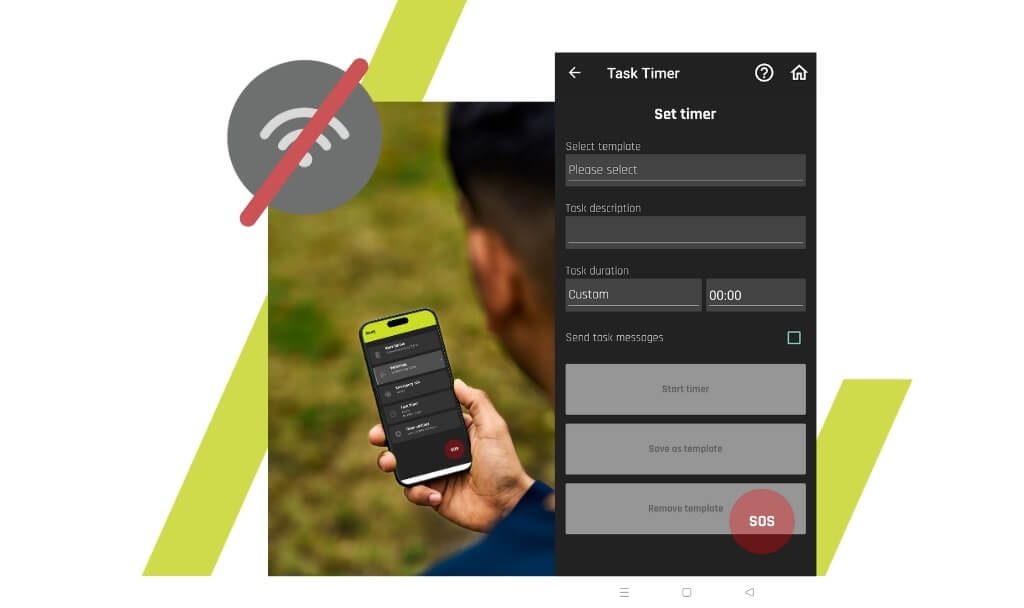


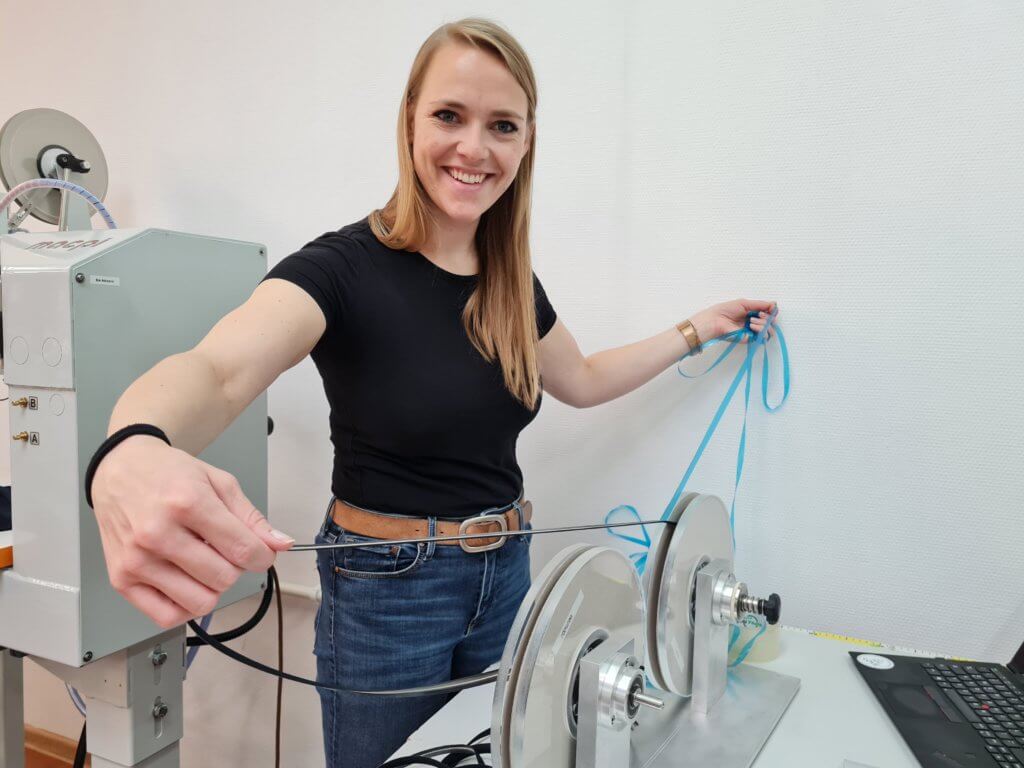
 ADRESYS
ADRESYS  ADRESYS
ADRESYS  ADRESYS
ADRESYS  ADRESYS
ADRESYS